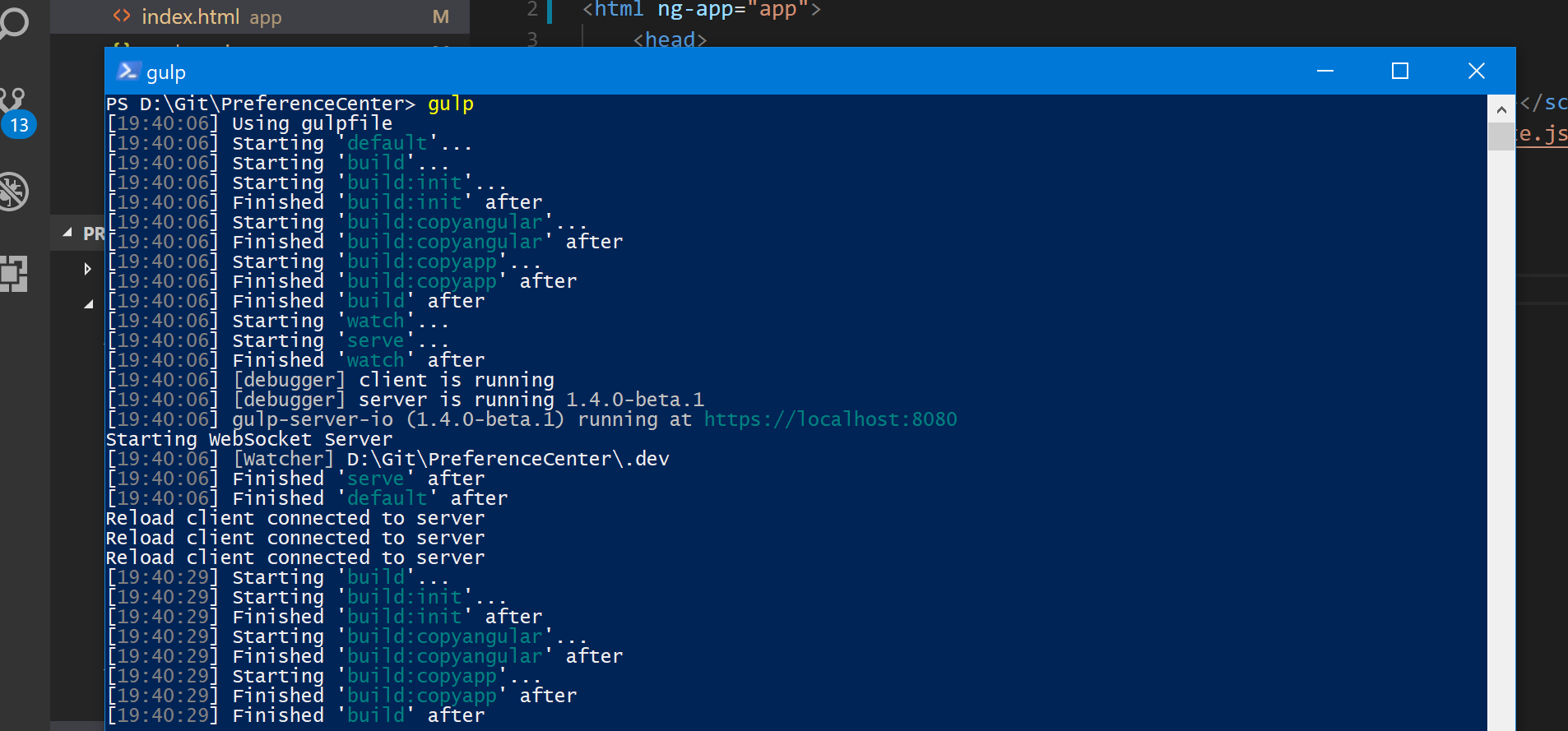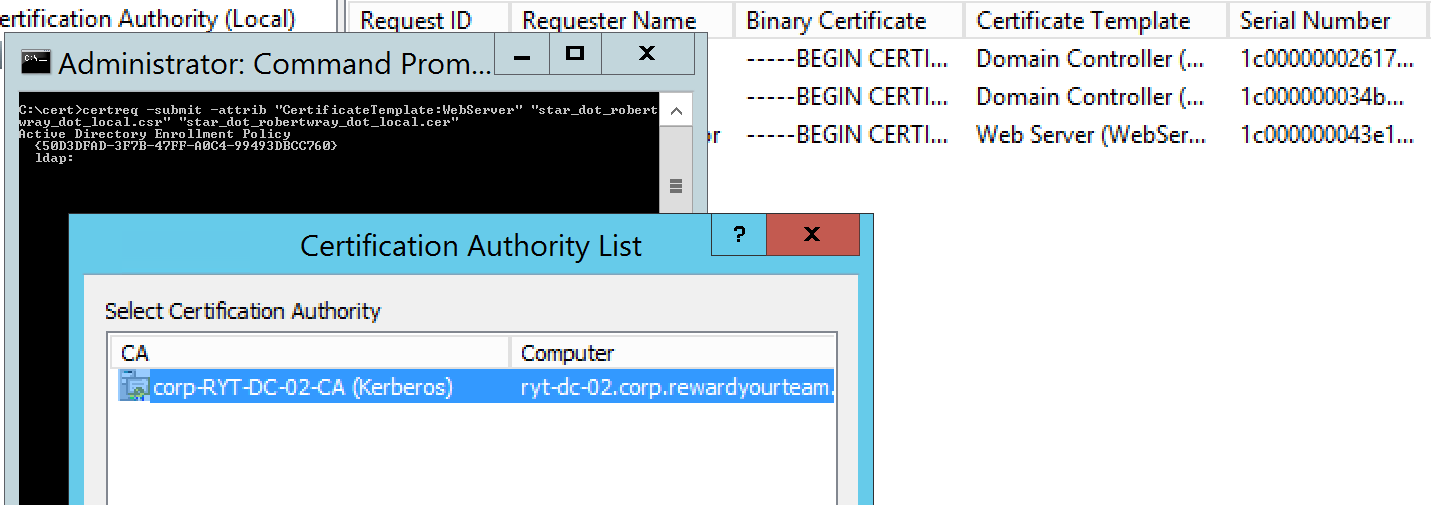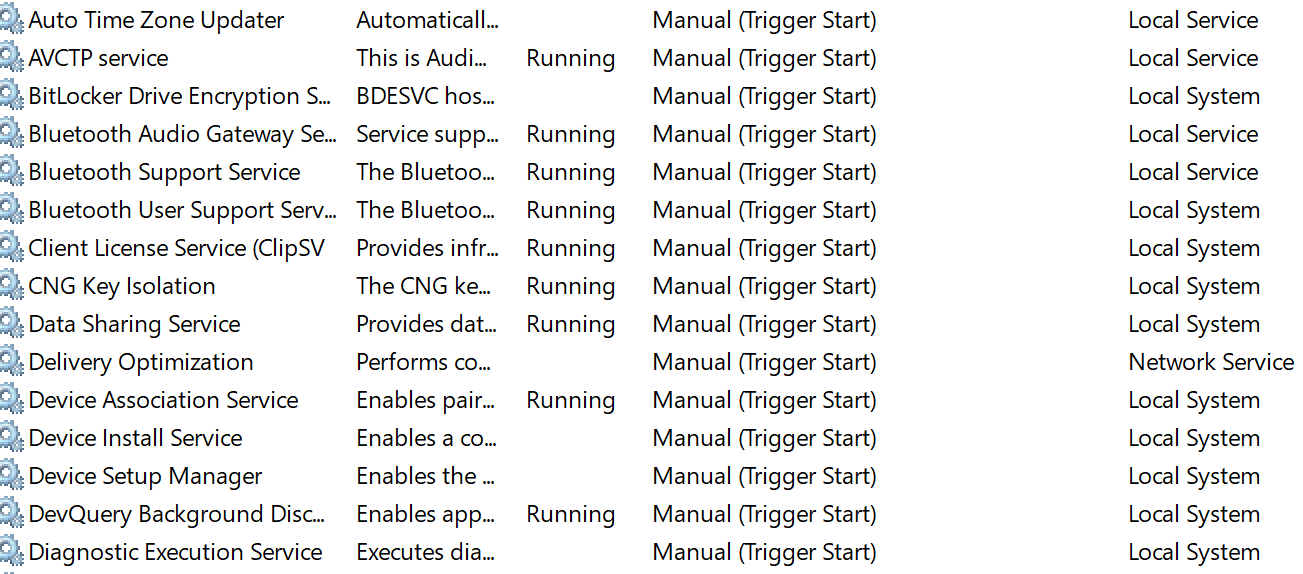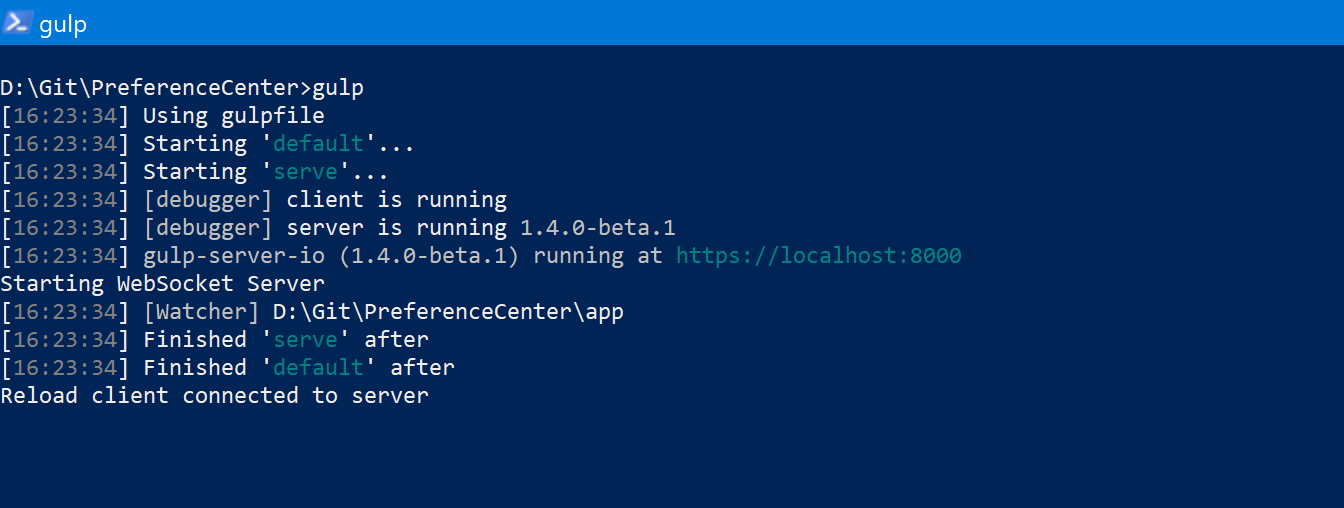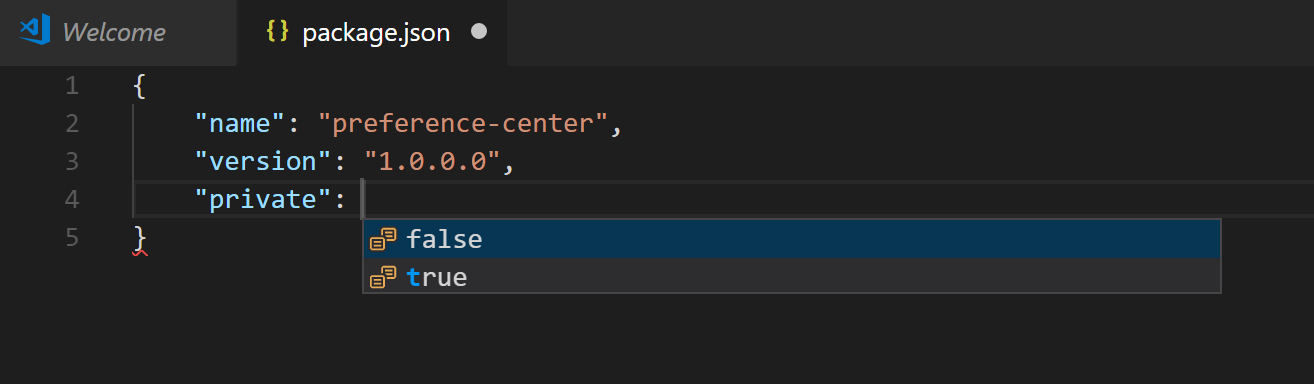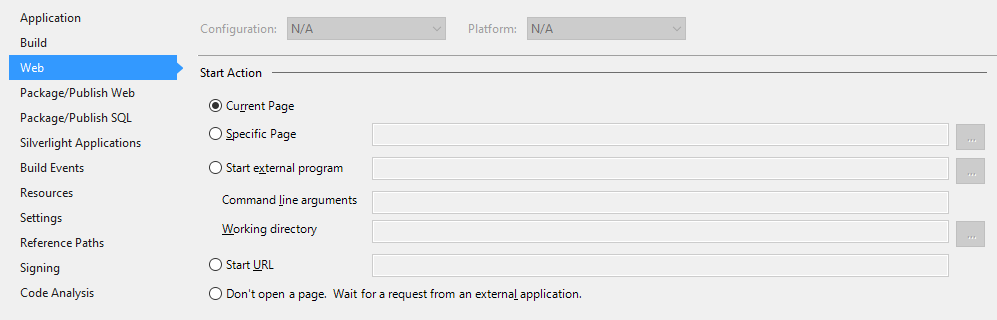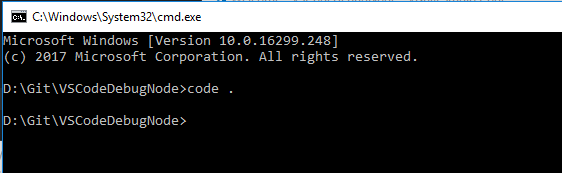Archives
-
Using Visual Studio Code, Node.js and gulp.js to create a web application - Handling changes
This is going to be quite a short post, there's not a lot to getting the gulp script to re-process any changed files - but it's a very useful thing to have!
Other parts of this series
Using …
-
Generating an SSL certificate with SANs via a Windows Certificate Authority
There are doubtless other ways to generate an SSL certificate through a Windows Certificate Authority which have associated SANs (Subject Alternative Names), but one way I've found is particularly …
-
Using Visual Studio Code, Node.js and gulp.js to create a web application - Moving files around
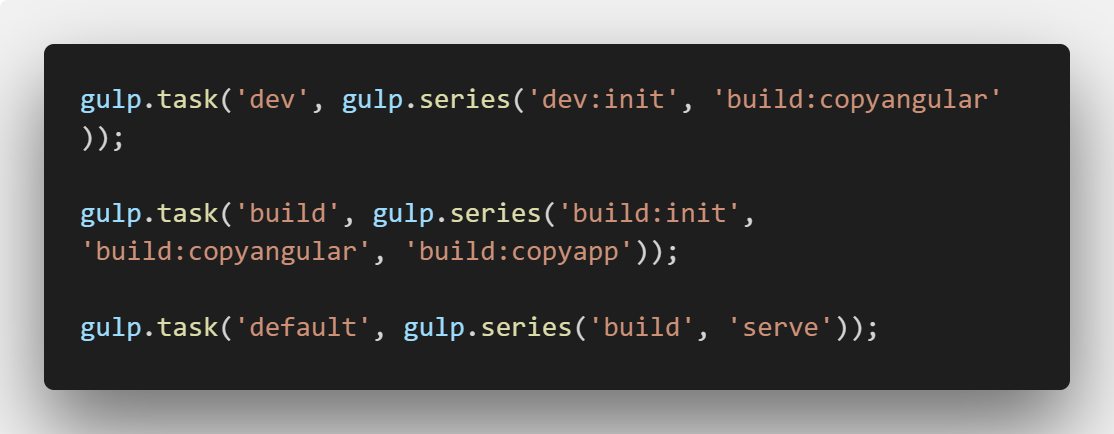
Before I do too much more, I want to setup my build script / project to allow me to (a) make sure that everything in the .dev folder is kept apart from the app folder and set myself up so that I …
-
What does "Manual (Trigger Start)" mean for a Windows Service?
There's a selection of different startup types that can be assigned to a Windows Service, at least as seen in the Services MMC snap-in, such as:
Disabled
Manual
Automatic
Automatic (Delayed …
-
Using Visual Studio Code, Node.js and gulp.js to create a web application - Serving content
Once we've got the basics of the project setup, npm is working, gulp is installed and ready to go, next up is actually creating a starting gulp script and adding enough to it go get it to serve up …
-
Using Visual Studio Code, Node.js and gulp.js to create a web application - Getting started
I've written quite a few posts recently that touch on using Visual Studio Code, Node.js and gulp.js. This is entirely down to having started working on a product that uses all of these, along with …
-
Quick Tip: Stopping a browser from opening when you run a web project in Visual Studio
This one is embarassing. It's something that's annoyed me for years whenever I'm working in a multi-solution/multi-project setup wtih one project for the API and another for the Web UI, e.g. a Web …
-
Quick Tip: Running Visual Studio Code for the current directory
Lots of people probably already know this, but there are a couple of ways to open the current directory in an instance of Visual Studio Code. The obvious one is, if you've got a File Explorer window …
-
How to debug an AngularJS app in Visual Studio Code with Chrome
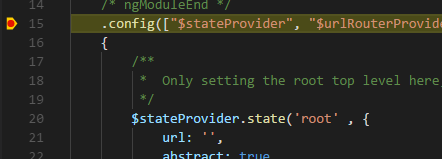
I've been using Visual Studio Code quite a bit recently as a project I'm working on is written in AngularJS, with gulp based build scripts. As this is part of my first real foray into using tech that' …
-
Does one string contain another, irrespective of case?
One of the methods that's noticeable by its absence from the .NET Framework / .NET Core (or, to put it another way .NET Standard 2.0) is an override of string.Contains that takes a StringComparison …