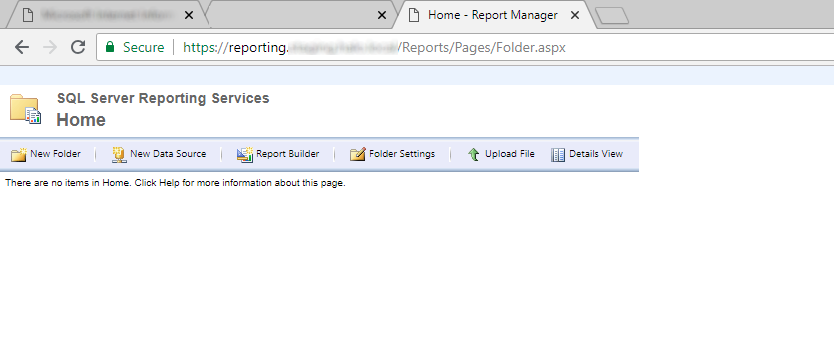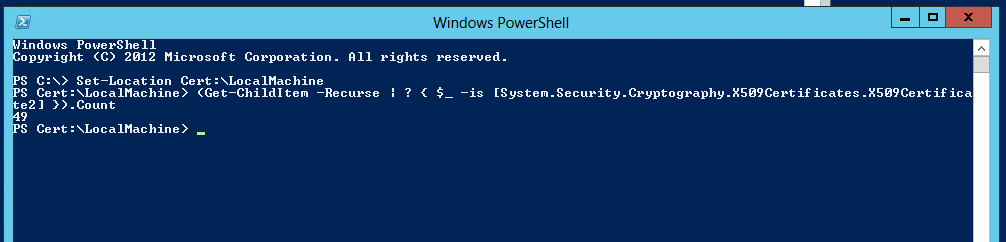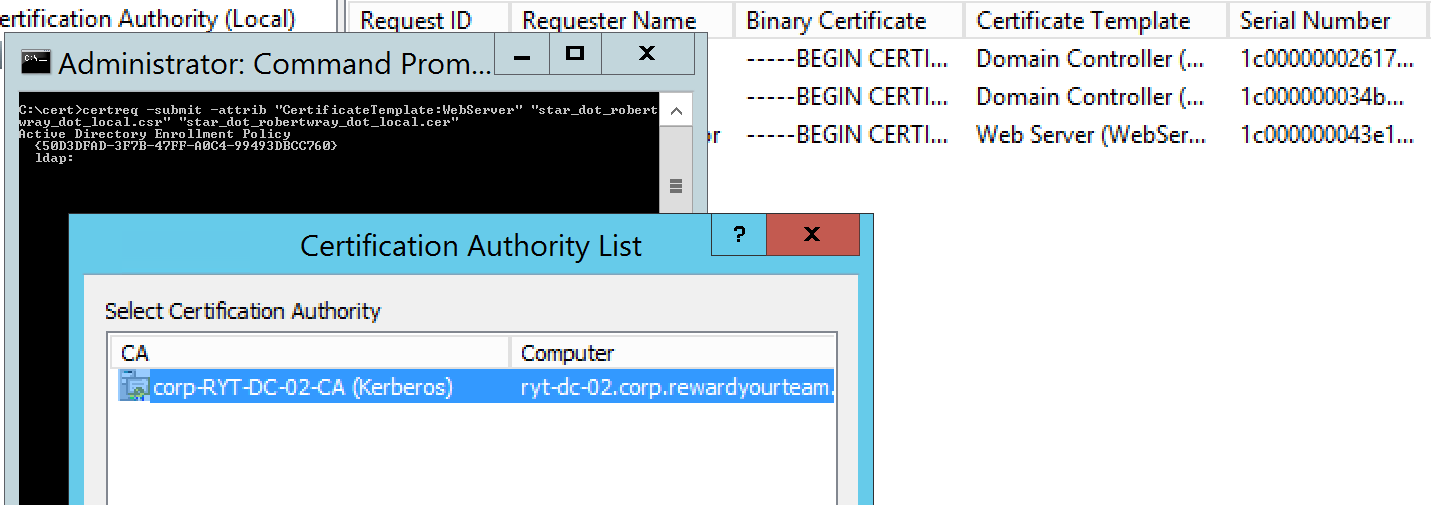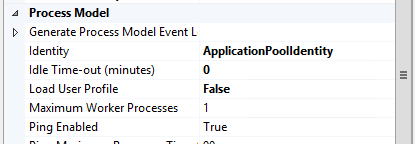Contents tagged with certificates
-
Setting up SQL Server Reporting Services to use HTTPS/SSL
By default SQL Server Reporting Services (SSRS) sets itself up to respond to requests over HTTP made to the name of the machine that it's been installed on. Changing this up so that it can be …
-
Counting the number of installed certificates via PowerShell
Bit of a random one, but should you ever need to count the number of certificates that are installed on a Windows Machine in the "Local Machine" store, here's a short PowerShell snippet that'll do …
-
"unable to load certificates" when using openssl to generate a PFX
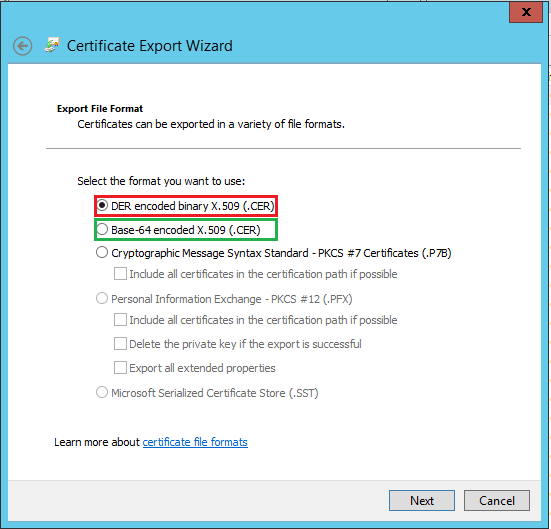
If you've tried to follow the instructions in my Generating an SSL certificate with SANs via a Windows Certificate Authority post and have run a command to combine the certificate and private key: …
-
Generating an SSL certificate with SANs via a Windows Certificate Authority
There are doubtless other ways to generate an SSL certificate through a Windows Certificate Authority which have associated SANs (Subject Alternative Names), but one way I've found is particularly …
-
Creating an X509Certificate2 under IIS throws 'The system cannot find the file specified'
This exception had me scratching my head for a good 30 minutes until the power of Bing (yes, Bing!) gave me the answer:
System.Security.Cryptography.CryptographicException: The system cannot find …
-
Creating your own certificates for development/test environments - Part 2
Part 1 covered creating a Root Certificate and adding it to the Local Machine trusted store, as two discrete steps. That leaves the remaining two steps for this part:
Creating a certificate for …
-
Creating your own certificates for development/test environments - Part 1

So that HTTPS bindings can be configured in IIS in a development/test environment, there are a couple of options:
Use IIS to create a Self-Signed certificate
Create your own root certificate to …