"unable to load certificates" when using openssl to generate a PFX
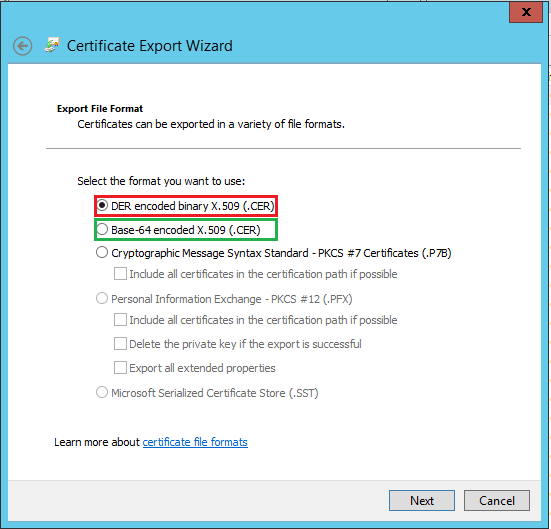
If you've tried to follow the instructions in my Generating an SSL certificate with SANs via a Windows Certificate Authority post and have run a command to combine the certificate and private key:
openssl pkcs12 -export -out star_dot_robertwray_dot_local.pfx -inkey star_dot_robertwray_dot_local.key -in star_dot_robertwray_dot_local.cer
Getting the error unable to load certificates means that you've chosen the wrong option when doing a 'Copy to File...' or otherwise writing the certificate into the file. Take a look in the certificate file (notepad is a good choice) and if it's unintelligible noise then you've probably exported the certificate as DER encoded binary, rather than Base-64 encoded. Re-export the certificate and try again!