"Can't sign in to Skype for Business" - you've got Two Factor Auth setup!
This is as much a reminder to myself as anything else, but,.. If you're using Office 365 and have two factor authentication setup against your account, you'll need to use an "app password" for Skype for Business, rather than the password that you login to the Office 365 portal with.
The symptom will look a little something like this:
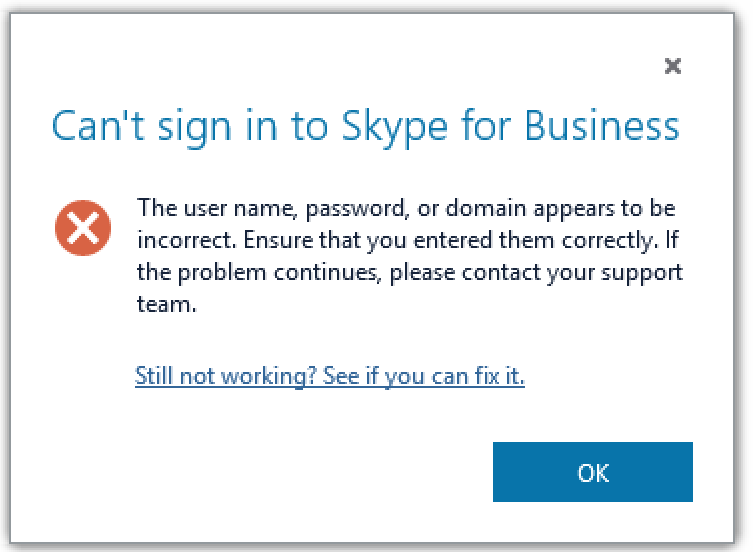
Creating an "app password" is a little bit hidden, but as of the time of writing the steps to do so are:
- Login to Office 365
- Go to the "My Account" page (https://portal.office.com/account/)
- Click "Security & privacy" in the bar on the left-hand side
- Click on "Additional security verification" which will be in the middle section of the page after step
- Click on "Update your phone numbers used for account security."
- You'll now be on a page that appears to be titled "Additional security verification app passwords" - these are actually clickable links in the style of Windows Phone of old, click on "app passwords"
- The page will now change so that the text at the top is "To sign in to Outlook, Lync or other apps installed on your computer or smartphone, you'll need to create an app password. When prompted by the app, enter the app password instead of your work or school account password.", Lync being a previous name for Skype for Business
- Click the "Create" button, follow the steps and use the generated password to login to Skype for Business
Et voila - you can now login to Skype for Business!