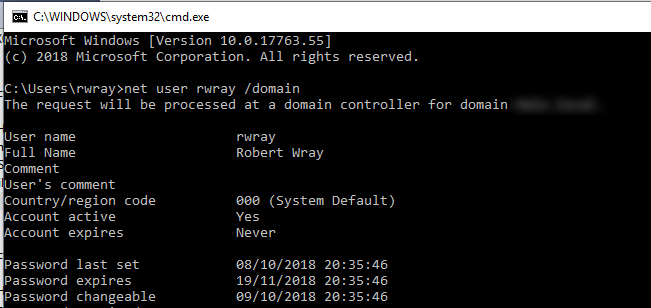When's my domain password due to change?
If I'm due to take annual leave (as I did last week) I like to check that my password isn't going to expire whilst I'm out of the office and change it a couple of days before I go on leave, just long enough for the new password to start sticking in my memory.
The easiest way I've found (though I'm sure there's probably a bit of UI that tells you this info, somewhere) is to use the net user command. Open up a command prompt and run the following:
net user YOUR_USERNAME_HERE /domain
This should then generate a whole load of output with the bit you're interested in being about a third of the way down (the red/bold emphasis is from me, not from the output by default):
Password last set 08/10/2018 20:35:46 Password expires 19/11/2018 20:35:46 Password changeable 09/10/2018 20:35:46
You can then use your password changing option of choice to update your password in advance of it expiring.