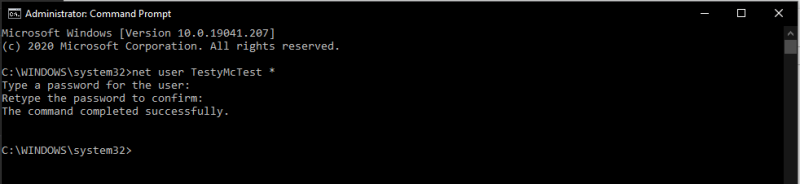Resetting your password via the command line
If, like me, you're working remotely at the moment you might be spending a non-trivial amount of time using Remote Desktop to hop on and off various machines. It might be that, also like me, you have to access machines that are in a DMZ using machine specific logins. If that's the case you can't just hit CTRL-ALT-END to change your password for the DMZ machine when it's multiple levels of remote desktop down (or if you can, lucky you - it doesn't work for me!). The tool I've been using is the NET command. The syntax for this command to change your password is:
NET USER username *
Substitute your username for username in the command and enter your new password when prompted (twice), and that's that done.
You could also open Control Panel > Administrative Tools > Computer Management and navigate to the System Tools > Local Users and Groups > Users node to change your password but that would need the server to have the Desktop Experience available (i.e. not a 'Core' installation).