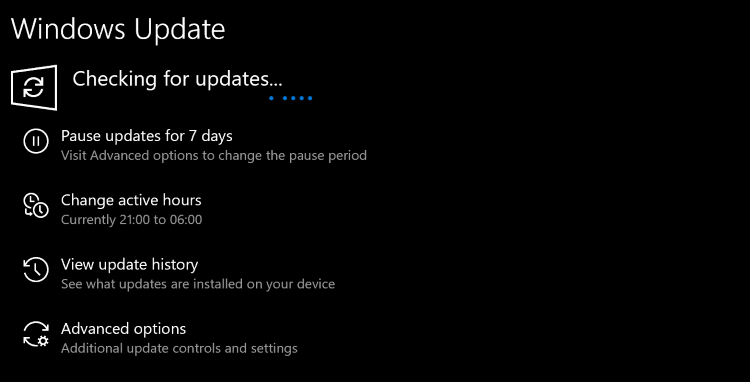How to force Windows 10 / Server 201x to scan for updates
One of the irritations of Windows 10 and its accompanying server editions is that there's no user interface surfaced to re-scan for available updates. The ability to do this comes in handy if, say, you've forgotten to approve all the relevant updates in WSUS before machines have scanned for them, or, a fresh install of Server 2016 has arbitrarily decided that the most recent cumulative update available is from over a year ago and you want to give it a chance to reconsider its choices. Enter UsoClient ...
From a command prompt (I've habitually run this as Administrator but it may not need that..) runt the following command:
UsoClient StartScan
If you've got the Windows Update user interface open you'll see it starting a fresh scan for updates and any newly applicable updates should pop-up and be available for download and install.
(This post is brought to you by my complete inability to remember this command)