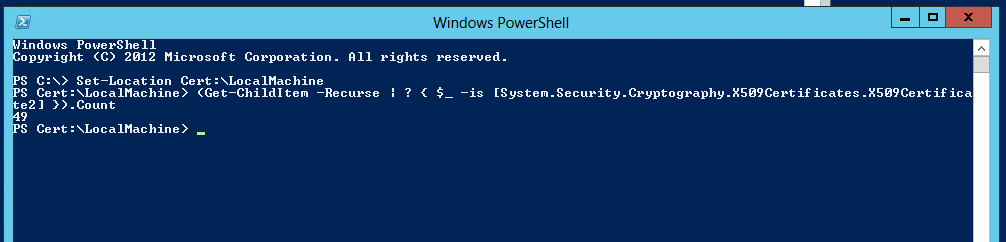Counting the number of installed certificates via PowerShell
Bit of a random one, but should you ever need to count the number of certificates that are installed on a Windows Machine in the "Local Machine" store, here's a short PowerShell snippet that'll do the job:
Set-Location Cert:\LocalMachine
(Get-ChildItem -Recurse | ? { $_ -is [System.Security.Cryptography.X509Certificates.X509Certificate2] }).Count
The first line can, of-course be changed to "Cert:\CurrentUser" as another location in the PowerShell Cert: "drive", and then you can issue the command against the current users certificate store instead of the local machine scertificate store.
Please don't ask me why I needed to know this!