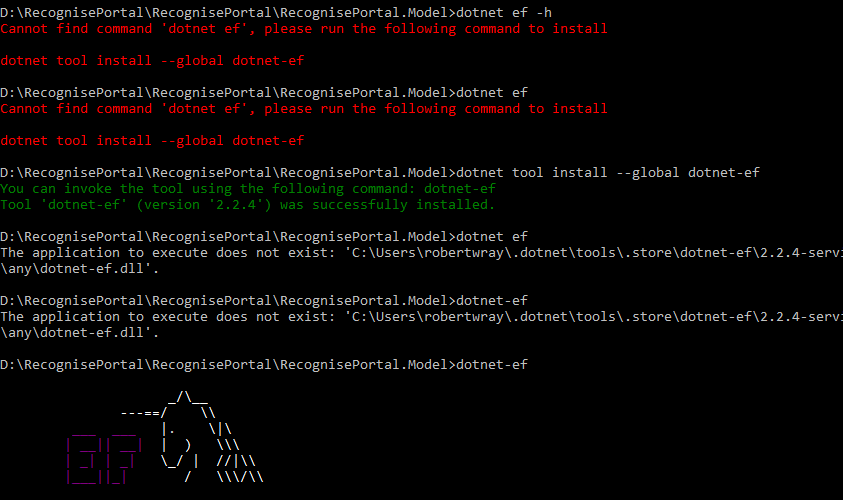Cannot find command 'dotnet ef' and then dotnet-ef.dll isn't in the right folder?
There I am, on a Saturday morning trying to create an Entity Framework Core structure for an existing database, and apparently there's no dotnet ef available to me.
After running dotnet tool install --global dotnet-ef to install it, it still didn't work, spitting out the error:
The application to execute does not exist: 'C:\Users\robertwray\.dotnet\tools\.store\dotnet-ef\2.2.4-servicing-10062\dotnet-ef\2.2.4-servicing-10062\tools\netcoreapp2.2\any\dotnet-ef.dll'
The tool had been installed into %UserProfile%\.dotnet\tools\.store\dotnet-ef, but into a folder called 2.2.4, rather than the folder name that appeared to be expected. Copying the 2.2.4 folder to 2.2.4-servicing-10062 appears to grant me access to dotnet ef, but I did have to also rename a 2.2.4 folder to 2.2.4-servicing-10062 further down the folder tree that aims to get to dotnet-ef.dll before the path would match that which was expected and let dotnet ef work.