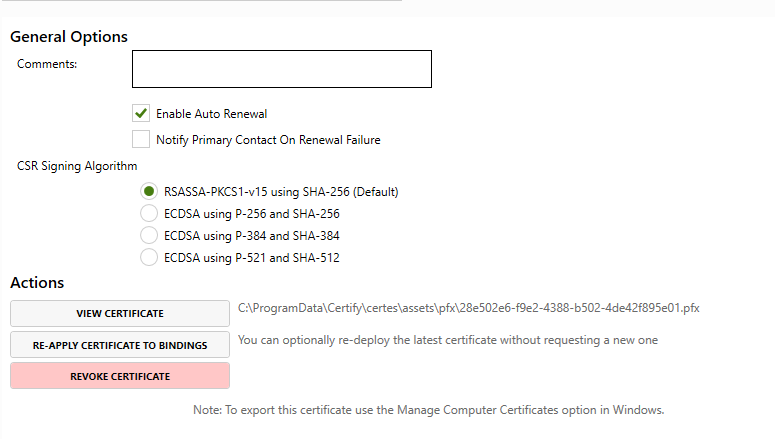Where does Certify put the certificate if you choose 'No Deployment' as the Deployment mode?
I've today (finally!) had cause to migrate a site to a Let's Encrypt SSL certificate, mainly because the incumbent provider is being somewhat useless when it comes to issuing the certificate.
We've started off small by using the Certify SSL Manager to manually generate the certificate, which is going to be hand applied (for reasons I don't have direct access to the server!). In order to do this I chose the deployment mode 'No Deployment' which is described as 'Certificate will be saved to disk but will not be imported automatically into the Certificate Store.' - the question was: where does it save it to disk?
Luckily I'd turned on the 'Show Advanced Options' option (a checkbox at the top-right of the window) which makes the 'Other Options' page available. This gives a 'VIEW CERTIFICATE' button and also the path to where the certificate has been deposited - under C:\ProgramData\Certify\certes.