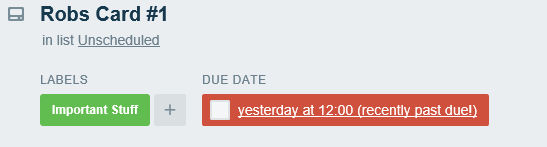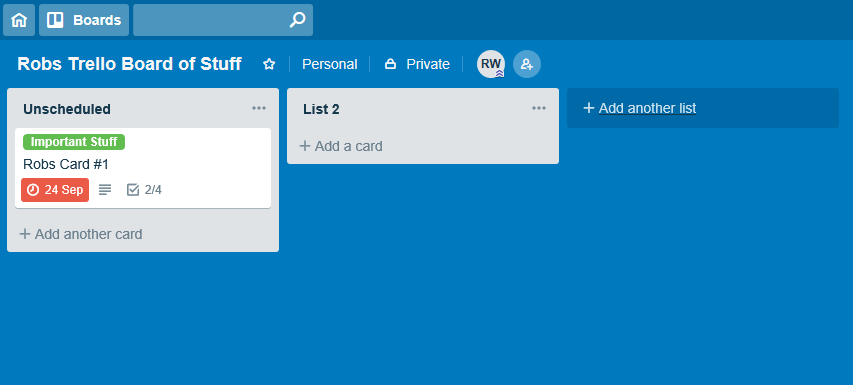TIL: You can mark due dates on Trello cards as complete
I use Trello at work to keep track of support requests from the business in lieu of a full ticketing system (though that's something that's in the works!). As a stop-gap measure to make sure we can track, action and report on the state of all the requests we've received from the business it does the job wonderfully. With my last employer we used it to keep track of miscellaneous tasks that the Development Team had to wrangle, also including items that had come in from the Customer Services team that had yet to be completed. Essentially we used it instead of having a hand-over email from day-to-day, allowing it to be a "living document" showing everything that had yet to be completed.
Marking due dates as complete
I have to be honest, I don't know how I've not spotted this before..... In the past I've always cleared the due date on a card once it's done with but I've just discovered that the grey squre next to the due date (when looking at the card detail) is actually a check-box. Click the check-box and the date goes green with a tool-tip that says This card is complete. If you're using a modern browser (which in this case seems to mean anything other than Internet Explorer or Edge!) then there's an animation just below that shows what this looks like: